WordPress is one of the most popular website platforms, known for its flexibility and customization options. For beginners and experienced users alike, page builders offer an intuitive, drag-and-drop approach to web design, making it possible to create beautiful, professional sites without any coding knowledge. Here, we’ll explore some of the top WordPress site/page builders that simplify the design process while providing powerful features and customizations.
1. Elementor
Elementor is one of the most widely used page builders for WordPress, known for its ease of use and vast customization options. With a drag-and-drop interface, Elementor enables users to build complex page layouts visually, without writing code.
Key Features:
- Drag-and-drop builder with live editing so you can see changes as you make them
- Wide range of pre-designed templates for pages, sections, and entire websites
- Custom widgets like buttons, image galleries, forms, and more for enhanced functionality
- Responsive design options, ensuring your site looks great on all devices
- Pro version with additional features, including WooCommerce builder, dynamic content, and custom CSS
Best For:
Elementor is perfect for users of all skill levels looking to design custom, visually appealing websites with flexibility. Its versatility and features make it ideal for building blogs, e-commerce sites, landing pages, and more.
2. Beaver Builder
Beaver Builder is a powerful page builder plugin that offers both ease of use and performance. It’s especially popular among developers because of its clean code, reliability, and user-friendly interface.
Key Features:
- Front-end drag-and-drop builder that works smoothly with any WordPress theme
- Pre-built templates for quick page creation
- Flexible modules for adding elements like videos, sliders, buttons, and testimonials
- Developer-friendly with hooks and filters for custom development
- Beaver Themer (an add-on) that allows customization of headers, footers, and archive pages
Best For:
Beaver Builder is great for those who want a fast, reliable builder that works well with custom themes. It’s particularly suitable for developers and agencies building multiple sites, as it provides a balance between design flexibility and performance.
3. Divi Builder
Divi Builder by Elegant Themes is a comprehensive site builder that offers an immersive design experience. Known for its intuitive design interface and versatility, Divi Builder is a great tool for creating visually stunning and unique layouts.
Key Features:
- Visual editor with drag-and-drop functionality for real-time design adjustments
- 40+ design elements including sliders, contact forms, testimonials, and animations
- Global elements and styles, allowing you to make changes across your entire site
- Built-in A/B testing for optimized content
- Library of layouts and design packs for quick start-up
Best For:
Divi Builder is ideal for users looking for extensive design options and control. With its advanced layout features, Divi is great for portfolio sites, creative professionals, and anyone who wants a high level of customization.
4. WPBakery Page Builder
WPBakery, previously known as Visual Composer, is another popular WordPress page builder that offers both back-end and front-end editing capabilities. With WPBakery, you can design responsive pages and posts quickly using its simple drag-and-drop editor.
Key Features:
- Back-end and front-end editors for maximum flexibility
- Comprehensive set of design elements like grids, media, and content blocks
- Add-ons and integrations with popular plugins like WooCommerce and Yoast SEO
- Template library with pre-built designs and layout options
- Role manager feature, allowing control over who can edit content and page structure
Best For:
WPBakery Page Builder is suited for users who prefer having both front-end and back-end editing options. Its integration with major plugins and customizable design elements make it a go-to choice for users building dynamic, content-heavy sites.
5. Gutenberg (WordPress Block Editor)
Gutenberg is WordPress’s default block editor, and while it may not be a full-fledged page builder like Elementor or Divi, it has become quite powerful for creating complex layouts without needing additional plugins. Gutenberg organizes content into blocks, which can be customized and rearranged to build pages.
Key Features:
- Native integration with WordPress for seamless performance
- Blocks for text, images, galleries, buttons, videos, and more
- Full-site editing options with WordPress’s latest updates
- Highly compatible with third-party block plugins that add extra features
- Minimalist and lightweight for faster load times
Best For:
Gutenberg is great for users who want a simple, lightweight builder without the need for extra plugins. It’s ideal for building standard pages or blog posts without complex design needs.
6. Thrive Architect
Thrive Architect is a conversion-focused page builder developed by Thrive Themes. It’s particularly well-suited for marketers and business owners who want to create high-converting landing pages, sales funnels, and opt-in forms.
Key Features:
- Drag-and-drop editor optimized for conversion-focused designs
- Pre-built templates for landing pages, sales pages, and webinars
- Interactive elements like countdown timers, lead generation forms, and testimonials
- Integration with popular email marketing tools like Mailchimp, ActiveCampaign, and AWeber
- Mobile-responsive designs and on-page editing
Best For:
Thrive Architect is a top choice for marketers and business owners who prioritize conversions. It’s perfect for creating landing pages, lead magnets, and other conversion-oriented content.
7. SeedProd
SeedProd is known for its powerful landing page builder, making it a great choice for creating standalone landing pages quickly. It’s also compatible with WooCommerce, allowing you to create custom products and checkout pages.
Key Features:
- Focused on building high-converting landing pages (e.g., sales, coming soon, and 404 pages)
- Drag-and-drop builder with an easy-to-use interface
- Real-time design preview and custom CSS for advanced styling
- Pre-made templates tailored for lead generation, e-commerce, and maintenance pages
- WooCommerce integration for creating custom product and checkout pages
Best For:
SeedProd is ideal for users who need a specialized landing page builder, especially for lead generation or e-commerce. It’s also great for those who want a fast, lightweight builder with essential page creation tools.
8. Brizy
Brizy is a user-friendly, drag-and-drop page builder that is relatively new but gaining popularity for its intuitive design and powerful features. It’s known for its simplicity and ease of use, making it great for beginners.
Key Features:
- Visual drag-and-drop editor with real-time updates
- Global styling and design settings for consistent site branding
- Collection of design elements like icons, forms, sliders, and tabs
- Over 150 pre-made templates for different types of pages
- Integration with marketing tools like Zapier, HubSpot, and Mailchimp
Best For:
Brizy is a solid choice for beginners and non-developers who want a streamlined, visually focused page builder. It’s a good option for small businesses or personal sites with a focus on design simplicity.
Each of these page builders brings unique features and focuses to the table, from lightweight simplicity to conversion-focused designs. Choosing the right one depends on your website’s goals, your budget, and the level of customization you need.
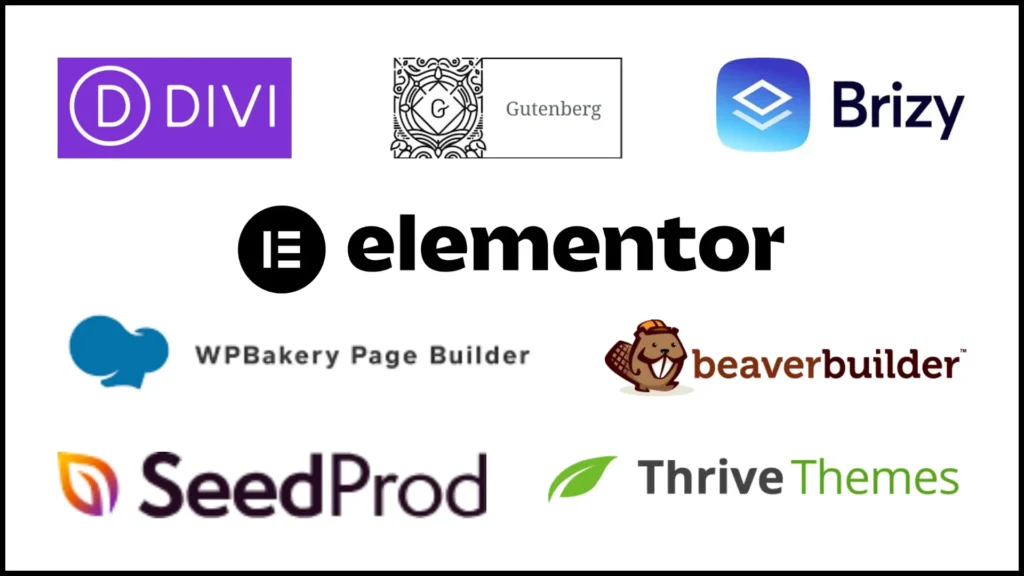
Which Page Builder Is Best for You?
Choosing the “best” WordPress page builder depends on your specific needs, as each builder has strengths in different areas. Here’s a breakdown to help you decide:
1. Best Overall for Flexibility and Customization: Elementor
- Why: Elementor is a highly versatile page builder with an extensive set of features, pre-built templates, and compatibility with most WordPress themes. It’s beginner-friendly yet powerful enough for advanced users, making it a top choice for various website types.
- Pros: Wide variety of widgets and templates, responsive design, customizable, and a free version.
- Cons: May require the Pro version for more advanced features, which can increase costs for extensive projects.
- Best For: Blogs, business sites, e-commerce, portfolios, landing pages.
2. Best for Marketers and Conversion Optimization: Thrive Architect
- Why: Thrive Architect is designed specifically for building conversion-focused pages. It’s ideal for those who need a builder with built-in tools for creating landing pages, sales funnels, and lead generation forms.
- Pros: Conversion-focused features like countdown timers and opt-in forms, templates for sales pages and webinars, integrations with email marketing tools.
- Cons: Less suited for creating content-rich sites; focused mainly on landing and sales pages.
- Best For: Marketers, small businesses, e-commerce sites, sales pages.
3. Best for Developers and Agencies: Beaver Builder
- Why: Known for its stability and clean code, Beaver Builder is a great choice for developers and agencies who want a reliable builder for client sites. It’s also developer-friendly, offering hooks and filters for customizations.
- Pros: Reliable performance, simple and efficient interface, full customization, excellent support.
- Cons: Limited features in the free version; some advanced features only available in the Pro version.
- Best For: Agencies, developers, and anyone looking for a professional and flexible builder.
4. Best for WordPress Integration: Gutenberg (WordPress Block Editor)
- Why: As the default WordPress editor, Gutenberg is deeply integrated into the WordPress ecosystem. With recent improvements, it now supports more complex layouts, making it a lightweight and fast option for those who prefer to stay within the WordPress framework.
- Pros: Free, fast, compatible with most WordPress themes, minimal learning curve for simple layouts.
- Cons: Limited compared to dedicated page builders for advanced layouts, although third-party block plugins can extend its features.
- Best For: Basic websites, blogs, and sites with fewer customizations.
5. Best for Beginners: Brizy
- Why: Brizy offers a simple, drag-and-drop interface with a low learning curve, making it ideal for beginners or users with limited design experience.
- Pros: Intuitive interface, global styling, pre-made templates, affordable pricing.
- Cons: Fewer advanced features and add-ons than some competitors.
- Best For: Personal websites, small business sites, beginners.
Summary:
- For Versatility: Elementor stands out as the best all-around builder with extensive customization, design flexibility, and an affordable Pro version.
- For Marketing and Conversions: Thrive Architect and SeedProd are ideal for marketers due to their conversion-focused features and easy integration with email marketing tools.
- For Developers and Agencies: Beaver Builder is known for clean code, stability, and compatibility with custom themes, making it a great choice for professional use.
- For WordPress Native Experience: Gutenberg is the default option for WordPress and is ideal for lightweight sites and users who prefer a native WordPress experience.
- For Beginners: Brizy offers an easy-to-navigate interface perfect for users new to web design.
In general, Elementor is recommended as the best all-around page builder, especially if you’re building a standard business or portfolio site. For a WordPress-native experience, Gutenberg is also a strong contender that’s improving quickly with each update. Choosing the right page builder for your WordPress site can make all the difference in how easy and enjoyable it is to create and maintain your website. Each of these site builders offers unique features and benefits, catering to different needs. Consider your goals, budget, and design preferences to select the best builder for your project. With any of these tools, you’ll be well on your way to creating a website that’s both visually appealing and functionally powerful.
At Kikstaart Growth Hub, best growth marketing agency in Kerala, we specialize in creating dynamic, user-friendly WordPress websites tailored to meet your business goals. Our team leverages the power and flexibility of Elementor—the industry-leading page builder—to design highly responsive, visually appealing, and fully customizable websites. With our expertise in Elementor, we ensure every aspect of your website is optimized for performance, aesthetic appeal, and seamless user experience. Partner with us to bring your digital vision to life and drive growth with a website that reflects your brand’s unique identity and engages your audience effectively.

